
Stop PLESK from using Local Handler for E-Mail (UPDATE)
A few months ago, I wrote an article explaining how to trick Parallels’ PLESK into sending an email to an external mail server even when the recipients address matched one of your vhost domains. That article was particularly helpful if you didn’t have a mail server set up and your email was getting lost.
A problem occurred for me during the PLESK 10.4.4 update, and it seemed as though PLESK reverted back to its old ways of destroying my life and dumping important emails to my company’s address. Low and behold, the fix was even simpler than before….
This article applies to you if:
- You have Parellel’s PLESK 10.4+
- You are using QMail or Postfix for your MTA
- You have a site on PLESK, i.e. mycompany.com, but you have a mail server somewhere else that handles emails sent to person@mycompany.com
Log into your PLESK panel, then find the domain that is the particular culprit.
Then, open that domain’s control panel, then visit Mail -> Change Settings
At that point, find the checkbox that says “Activate Mail Service on this domain” and uncheck it.
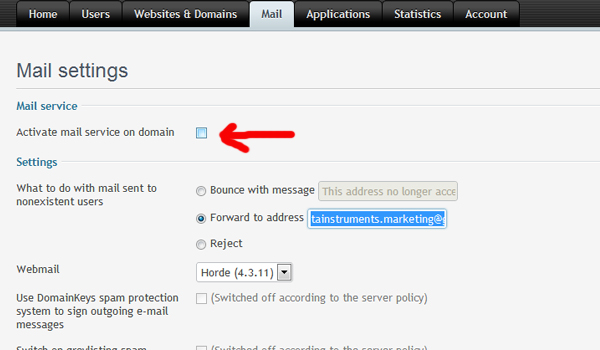
For good measure, go into your server and restart PLESK, your MTA, and Apache. Why not right?
/etc/init.d/psa restart /etc/init.d/postfix restart /etc/init.d/qmail restart /etc/init.d/httpd restart
THATS ALL THERE IS TO IT. Trust me, once I found out, I wanted to punch myself in the face.
4 Comments
I was having this issue. I tried disabling mail handling across the board from the Plesk Settings, but to no avail. It seems in these later versions of Plesk you can get into a right pickle if you change these settings mid-flow (i.e. with domains already set up to use postfix) – Plesk doesn’t go through all of your domains and turn it off… but it does hide the Mail tab in the per-domain control panel so you can’t then disable it for each domain.
I ended up using your older method of commenting out the config in the postfix main.cnf. Sometimes the old ways are still the best
It seems the mail service button deactivates all domains on that subscription.
Which is obv not good for me :)
Looks like there is no way to to it in Plesk SMB, but can be done in terminal:
/usr/local/psa/bin/domain.sh -u xxxxxxxxxxxxxx.com -mail_service false
Untested though :)
Taken from :
http://forum.parallels.com/pda/index.php/t-105266.html
I haven’t worked with PLESK in a few months now, but I’m pretty sure that if you un-check the activate mail service on domain button, the need to change the DNS MX settings are unnecessary IF you are using another name server. You should be able to just go to your registrar’s name server settings, or whomever is responsible for that and update it accordingly.
If you are using the PLESK server for name servers… then I have no idea. :(
Great article – I’m having a similar problem, BUT:
I have multiple domains under 1 account.
Domain1.com is hosted by me
Domain1.com mail is hosted on another server
all other domains I’m hosting web and email on this server.
I’ve setup DNS records for MX to point to the email server, but for some reason this is no longer working. I don’t know which Plesk update killed it :)
Any thoughts?